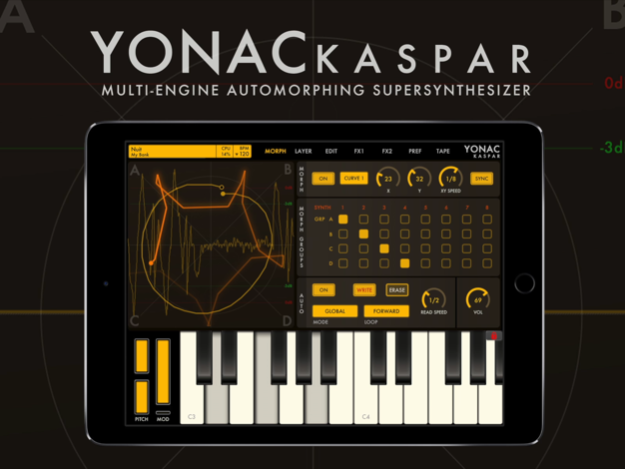KASPAR 1.1
Continue to app
Paid Version
Publisher Description
Harness the enormous power of 8 polyphonic synths: meet KASPAR Supersynthesizer! Featuring our cutting edge Multi-Engine Automorphing SuperSynthesis technology, KASPAR is a gigantic machine. A total of 24 oscillators, 8 filters, 8 arps; extensive morphing, automorphing, and layering abilities; a powerful modulation system; poly aftertouch; 2 FX Busses filled with fully stereo Yonac effects — just a few of the amazing features of this behemoth synth!
KASPAR comes with tons of pro features. In addition to extensive MIDI capabilities, Inter-App Audio, and Audiobus, it also works as an Audio Unit plug in. Just fire it up in GarageBand or your favorite DAW for even more KASPAR goodness!
Top Notch Sound Generation
• 8 fully-featured polyphonic synth engines, each with,
— 3 oscillators (24 systemwide total!)
— Over 20 unique waveforms per oscillator
— Special 6-stage ‘dADSHR’ envelopes
— 14 types of filters to choose from
— Dedicated filter envelope
— Arpeggiator with multiple modes
— Chordmaker - easily program & play chords by touching a single key
— Powerful modulation features (see below)
Extensive Modulation
• Each synth has a dedicated mod assign matrix with 6 slots
• 20 mod targets to choose from, including pitch, timbre, filters and more
• Each target can be modulated by a continuous signal, as well as a control signal
• 2 LFOs per synth
• Modulation envelope
• Poly aftertouch
• Velocity, Mod Wheel & Key Tracking
Morphing
• 4 morph groups with onscreen control pad
• Automorphing: simply draw a figure on the pad and KASPAR automatically tracks it
• Modulate the morph using the x- and y-controls
• 6 automorph trigger modes
• 4 automorph looping modes
• Adjustable, beat-syncable pathread & modulation speeds
Layering
• Combine the 8 KASPAR synth engines in infinite ways
• Each synth comes with dedicated volume and panning, as well as FX1 & FX2 send controls
• Conveniently map the synths to regions of the keyboard: great for ‘splitting’ or ‘layering’ multiple synth patches
• Each engine has its own transpose & drift controls, as well as adjustable pitch bending, velocity, and aftertouch ranges
Professional FX
• Two independent FX busses
• Each bus contains 8 state-of-the-art stereo FX specially designed for KASPAR
• Simply drag-and-drop to change FX signal flow
• FX include:
— Analog-modeling compressor
— 6 band parametric EQ with 9 filter options per band
— Stereo chorus with 10 parameters
— Stereo phaser
— Stereo flanger
— Amplifier with 4 virtual circuit types and 4 cabinet types
— Stereo delay with BPM syncing
— Algorithmic reverb with 14 parameters
Professional Features
• Standalone app features Inter-App Audio, Audiobus, and Ableton Link
• Comes packaged with FREE Audio Unit plugin, with native processing at any standard sample rate
• Crystal clear, super high quality audio generation
• Virtual ribbon control with polyphonic aftertouch, as well as classic keyboard
• Virtual KB velocity with adjustable sensitivity
• Extensive MIDI Learn options
• MIDI Maps manager with MIDI CC profile saving
• Over 300 high quality presets, including an exclusive bank by New Wave Presets
• Powerful preset management system: save, share & edit presets
System Requirements
• Recommended for iPad Air, iPad Pro, iPad Mini 2, or newer
Nov 3, 2018
Version 1.1
• Fixes an issue that caused process to get hung when launched as an AudioUnit inside GarageBand on iOS 12.1
• Allows audio output via bluetooth (e.g., bluetooth speakers, etc)
• Various other updates & improvements
About KASPAR
KASPAR is a paid app for iOS published in the Audio File Players list of apps, part of Audio & Multimedia.
The company that develops KASPAR is Yonac Inc.. The latest version released by its developer is 1.1.
To install KASPAR on your iOS device, just click the green Continue To App button above to start the installation process. The app is listed on our website since 2018-11-03 and was downloaded 2 times. We have already checked if the download link is safe, however for your own protection we recommend that you scan the downloaded app with your antivirus. Your antivirus may detect the KASPAR as malware if the download link is broken.
How to install KASPAR on your iOS device:
- Click on the Continue To App button on our website. This will redirect you to the App Store.
- Once the KASPAR is shown in the iTunes listing of your iOS device, you can start its download and installation. Tap on the GET button to the right of the app to start downloading it.
- If you are not logged-in the iOS appstore app, you'll be prompted for your your Apple ID and/or password.
- After KASPAR is downloaded, you'll see an INSTALL button to the right. Tap on it to start the actual installation of the iOS app.
- Once installation is finished you can tap on the OPEN button to start it. Its icon will also be added to your device home screen.